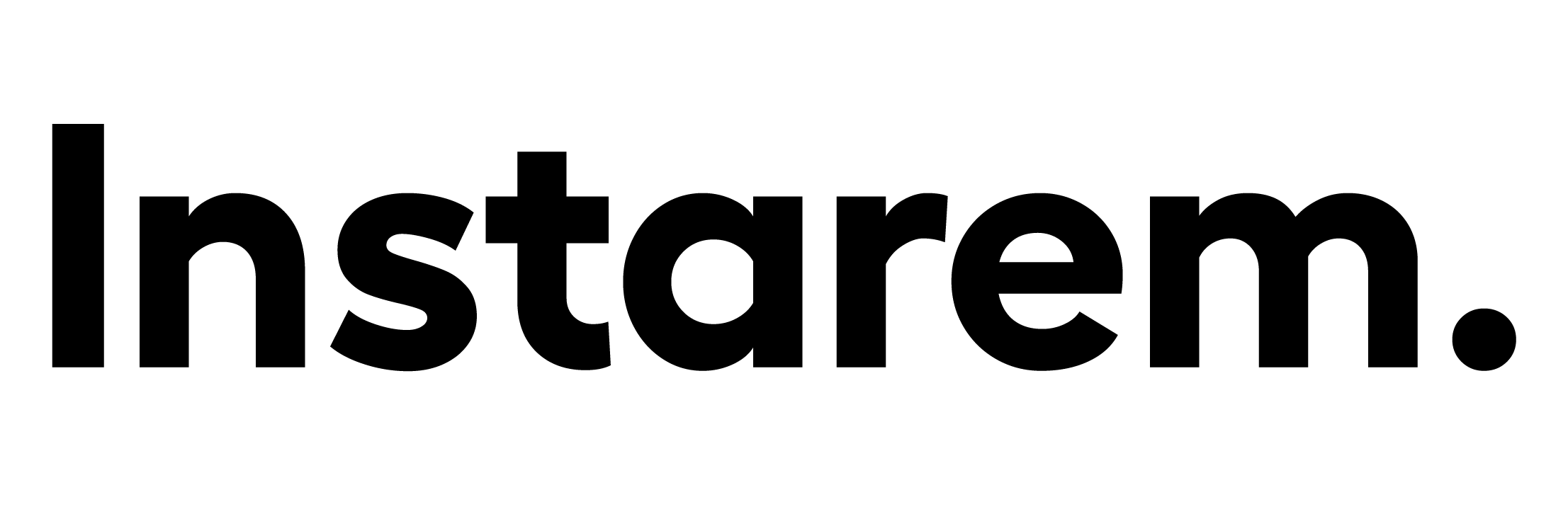How to transfer a large amount of money with Bank of Melbourne in 2025
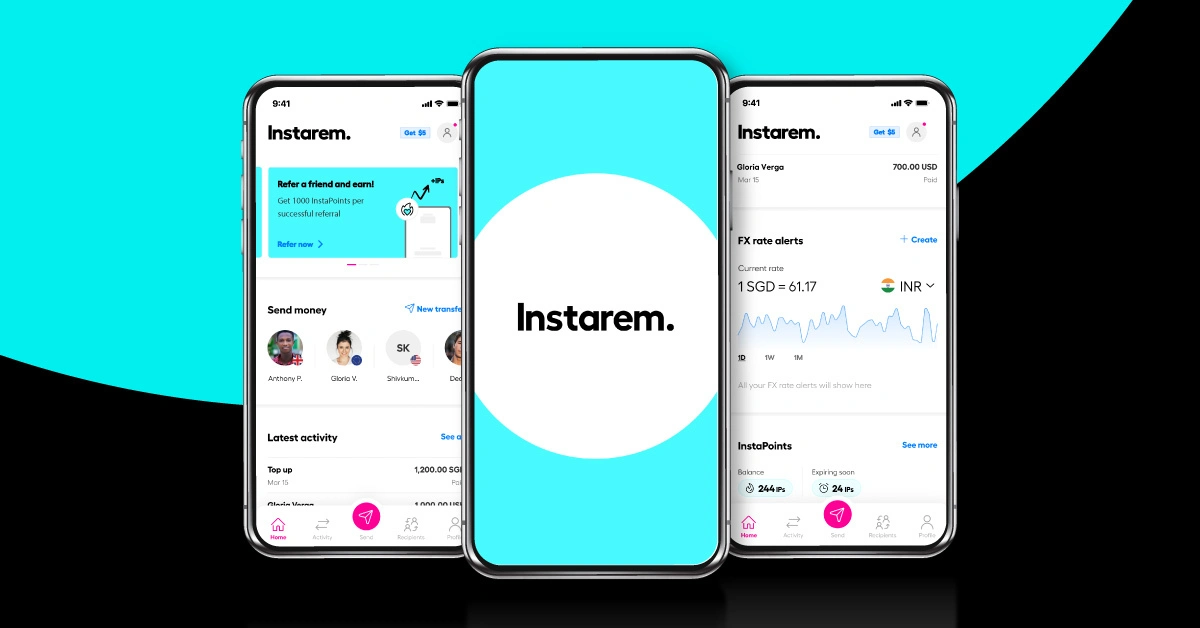
This article covers:
- What are the limits for large money transfers with Bank of Melbourne?
- Is Bank of Melbourne safe for large transfers?
- How to make large transfers with Bank of Melbourne?
- How long do large transfers take with Bank of Melbourne?
- What’s the maximum transfer limit with Bank of Melbourne?
- Why is Instarem a better choice for large money transfers?
Transferring large amounts of money, whether domestically or internationally, is streamlined and secure with Bank of Melbourne. Offering competitive exchange rates, transparent fees, and reliable processing, the bank ensures your high-value transactions are handled with utmost care and efficiency.
What are the limits for large money transfers with Bank of Melbourne?
Bank of Melbourne imposes specific daily limits to safeguard your funds:
- Domestic Transfers: The default daily limit for transferring funds to third-party accounts is AUD 5,000, which can be increased up to AUD 100,000 per payee.
- International Transfers: A cumulative daily limit of AUD 50,000 applies to transfers made to international accounts via Internet Banking.
- Osko®/PayID Payments: Limited to AUD 5,000 per transaction.
To adjust your daily limits, you can do so within Internet Banking or the mobile app by entering your Secure Code.
Is Bank of Melbourne safe for large transfers?
Yes, Bank of Melbourne employs robust security measures to protect your funds during large transfers. These include:
- Multi-Factor Authentication (MFA): Adds an extra layer of security to your online banking sessions.
- 24/7 Fraud Monitoring: Continuously monitors transactions for any unusual activity.
- Secure Encryption Protocols: Ensures that your data is transmitted securely over the internet.
Additionally, the bank provides guidelines to help you protect your access credentials and offers a fraud money-back guarantee, reimbursing customers for any unauthorised transactions, provided they promptly report the incident and have not contributed to the loss.
How to make large transfers with Bank of Melbourne?
Here’s a step-by-step guide to making a large transfer:
- Log In: Access your account via Internet Banking or the Bank of Melbourne mobile app.
- Navigate to Transfers: Select the ‘Transfers, Payments & BPAY’ menu.
- Choose Transfer Type: For international transfers, select ‘Overseas Transfers’.
- Enter Details: Input the recipient’s information and the amount to transfer.
- Verify Identity: Authenticate the transaction using your Secure Code.
- Confirm and Send: Review the details and confirm the transfer.
Note: To initiate international transfers, please complete the ‘Internet Banking – Request to Authorise/Cancel Overseas Telegraphic Transfer Access’ form. Access will be granted within two working days upon submission.
How long do large transfers take with Bank of Melbourne?
| Transfer Method | ETA |
|---|---|
| Domestic Transfers | Same day to 1 business day |
| Osko®/PayID Payments | Near-instantaneous |
| International Transfers | 1–3 business days |
What’s the maximum transfer limit with Bank of Melbourne?
| Transfer Method | Bank of Melbourne Maximum Transfer Limit |
|---|---|
| Domestic Transfers | Up to AUD 100,000 per payee per day |
| Osko®/PayID Payments | AUD 5,000 per transaction |
| International Transfers | AUD 50,000 per day |
Why is Instarem a better choice for large money transfers?
- Exclusive discounts for large transfers – more money where it matters
- Fast, secure transfers you can trust
- Track your transfer every step of the way
- Personalised support from our dedicated large transfers team
- Extended rate lock-in for added peace of mind
Make large money transfers with Instarem
The information provided is for general guidance only and may vary based on your location and transaction details. Please check Bank of Melbourne’s official website for the latest policies and limits.