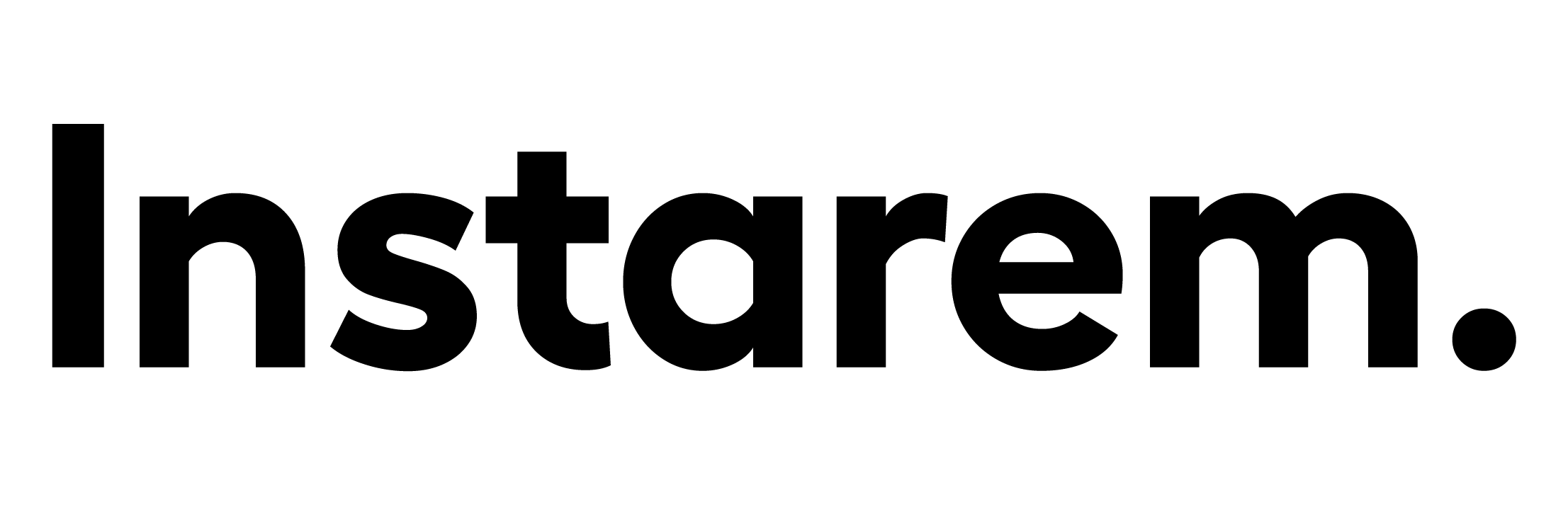PayPal Personal Account vs Business: Which is For You?

This article covers:
Founded in 1998, PayPal has been widely recognised as a digital wallet. People can seamlessly transact online like paying merchants or receiving money from around the world simply by using the PayPal app, so there’s no need for complicated bank wire transfers.
However, since everyone has their own needs for digital transactions, they may be unsure which account to choose; between a PayPal personal account vs business.
When deciding between the two, it’s important to consider your needs. Personal and business accounts have distinct features intended for separate purposes as well. So here, we’ll review their differences, helping you choose the right option.
What is PayPal? – An Introduction
PayPal is an online payment service designed to simplify global transactions. It allows for sending and receiving money, domestically and internationally, eliminating expensive and complicated bank wire transfers.
Aside from sending and receiving money, PayPal also simplifies online shopping. It acts as an intermediary between a bank account and the merchant. Keeping secure card information such as the card number, cardholder name, and CVC code.
While PayPal is popular for personal use, such as sending and receiving money or online shopping, enterprises can also benefit from it. This is why it also comes with PayPal Business—a platform to invoice clients, accept payments, and manage finances.
Countries and Currencies Coverage
PayPal is currently available in 200 regions worldwide and serves 25 currencies. As long as they have an internet connection, people from almost anywhere around the globe can seamlessly transact online, without the need for costly wire transfers or trips to remittance branches.
Bank wire transfers are often expensive, and the same applies to physical remittances like Western Union and MoneyGram. Not to mention the transfer delays that may be involved. Unlike PayPal which offers a more cost-effective and faster way to transfer money online.
PayPal Personal Account vs Business: The Differences
Designed for different purposes, there are several differences between two PayPal account types: personal and business accounts. To understand which to choose, let’s take a look as we’ll break down their functionalities:
What is a PayPal Personal Account?
PayPal’s personal account is intended for individual users who use it to send and receive money from friends and families, as well as to shop online. You can link your credit or debit card to your account, making it easy to send money, make purchases, or withdraw balances.
If you’re a casual seller, you can also sign up for a personal account. This allows you to get paid online and shop online in a single account.
What is a PayPal Business Account?
PayPal Business, on the other hand, is designed for enterprises, ranging from SMEs to large corporations. If you’re a CEO or within the executive team, opting for a PayPal Business account simplifies finance management and improves your customer experience.
There are several PayPal’s business features that make it a powerful tool for enterprises:
- Advanced checkout options:
- With a business account, you can give your customers multiple online checkout options, including debit or credit card payments, or their PayPal balance. You can also set local payment options, where buyers can pay in their local currencies, which will then be converted to USD.
- With a business account, you can give your customers multiple online checkout options, including debit or credit card payments, or their PayPal balance. You can also set local payment options, where buyers can pay in their local currencies, which will then be converted to USD.
- Multiple user access:
- PayPal Business allows you to grant limited access to up to 200 employees within your company. Each user will have a unique login ID and customised permissions based on their levels of authority.
- PayPal Business allows you to grant limited access to up to 200 employees within your company. Each user will have a unique login ID and customised permissions based on their levels of authority.
- In-person payments:
- With a PayPal business account, you can easily collect in-person payments from customers at your store or restaurant. You can also use PayPal QR codes, allowing customers to pay directly from their phones without cash or cards.
- With a PayPal business account, you can easily collect in-person payments from customers at your store or restaurant. You can also use PayPal QR codes, allowing customers to pay directly from their phones without cash or cards.
- Installment payments:
- PayPal offers the buy now pay later option, allowing your customers to pay their purchases in an instalment scheme. Every time they pay for their instalments, it’s also free of charge
- PayPal offers the buy now pay later option, allowing your customers to pay their purchases in an instalment scheme. Every time they pay for their instalments, it’s also free of charge
- Invoices:
- With a PayPal business account, you can create a professional invoice for your customers, which includes multiple payment options. Your customers don’t need to have a PayPal account to pay you.
Differences Between PayPal Personal and Business Account
PayPal Personal | PayPal Business | |
Intended users | Individuals | Large enterprises, SMEs, and Freelancers |
Send and Receive Money Online | ✔️ | ✔️ |
Accept Offline Payments | ❌ | ✔️ |
Create Invoices | ❌ | ✔️ |
Link With Websites | ❌ | ✔️ |
Account Access | 1 user | Up to 200 users |
Transaction Limits | $4000 for non-verified users; and up to $60,000 for verified users, depending on your currency. | $4000 for non-verified users; and up to $60,000 for verified users, depending on your currency. |
Customer Support | 24/7 | 24/7 |
PayPal Business vs Personal Fees
What most people, including you, may be curious about is how much PayPal charges for its services. The fee structure is almost similar for either business or personal accounts, as explained below:
PayPal Business Fees
PayPal Business charges a monthly fee of $30, allowing users to access features that simplify payments and finance management of a company.
Plus, users are also charged 2.9% + $0.30 for every transaction they make. For example, if you’re paying $100 to an overseas supplier, you’ll need to pay the extra 2.9% + $0.30, making the total payment to be approximately $103.2.
But this doesn’t include the foreign exchange fees that apply. Thus, the total amount you’re paying may fluctuate depending on the current market and the destination currency.
PayPal Personal Fees
There are no monthly fees for using a PayPal personal account. Transaction fees, similar to those of a PayPal business account, are applied at a rate of 2.9% + $0.30 per transaction.
These fees apply whenever you send or receive payments through your PayPal account. If foreign currencies are involved, exchange rates will also be applied, with amounts fluctuating based on current market values.
However, you can avoid fees when sending and receiving money to and from friends and family within the same country. Simply select the “send to friends or family” option when making the transfer, or ask the sender to do so before they send you money.
Pros and Cons of PayPal Business vs Personal Accounts
When it comes to PayPal Business and Personal accounts, there are pros and cons. Make sure that you have read through and choose wisely.
PayPal Business
PayPal business is intended for entrepreneurs looking to simplify the ways they’re paid. Here’s the pros and cons of using a PayPal Business account:
Pros
- Easy setup without a merchant bank account
- Seamless integration with Shopify and WooCommerce
- Accept online and in-person payments
- Offers PayPal debit and credit cards to pay with account balance
Cons
- $30 monthly fees apply
- Expensive transaction fees
- Higher merchant processing fees
- Funds can be held for up to 21 days
PayPal Personal
PayPal personal, on the other hand, is more suitable for individuals to send and receive money from friends and families. However, casual sellers can also sign up for it.
The pros and cons of a PayPal personal account are as follows:
Pros
- Easy to use, even without a PayPal account
- Available in 200 regions
- Support 25 currencies
- Fee-free transfers to friends and families
- Buyer protection for online purchases
Cons
- Expensive transfer fees
- Hidden currency conversion costs
- Limited business features for online sellers
Which PayPal Account Should I Choose?
The right PayPal account depends on your specific needs and how you plan to use it. Consider the following:
- For personal transactions: If your primary use is sending and receiving money from friends and family, a PayPal personal account is the best choice.
- Casual selling: If you’re a casual seller with occasional sales under $1000, a PayPal personal account should be enough.
- Freelancing: If you’re a freelancer with a few projects, using a PayPal personal account while creating separate invoices can be an option, as this will avoid the monthly PayPal business fees.
- Small business owners: If you run a small business with a moderate amount of sales, you can start with a PayPal personal account and upgrade to a PayPal business account as your business grows.
- Online sellers: If you’re selling items online, using a PayPal business account is more suitable as you can provide your buyers with multiple checkout options.
- Non-profit organisation: If you manage a nonprofit, a PayPal business account is ideal, offering donation features and lower transaction fees for charitable contributions.
- Physical store: If you run a physical store, opting for PayPal business is more suitable as you can access the PayPal QR feature to collect payments from your customers without handling cards or cash.
- Content creators: If you’re a content creator, a PayPal business account can serve as a payout option for the payments you receive.
Switching to PayPal Business Account, How To Do It?
If you’re currently using a PayPal personal account and want to upgrade to a business account, the process is simple. Here’s how to switch from a PayPal personal to a business account:
- Login to your PayPal account: Start by logging in to your existing PayPal personal account.
- Navigate to account settings: Click on the gear icon in the upper-right corner of the page to access your account settings.
- Select “Upgrade to a Business Account”: In the “Account” tab, you’ll find an option to upgrade your account. Click on “Upgrade to a Business Account.”
- Provide business information: You’ll need to provide your business information, such as the business name, type, and contact information. Make sure all information is accurate.
- Choose a business type: Select the type of business you’re running from the dropdown menu.
- Agree to the terms and conditions: Review PayPal’s terms and conditions for business accounts, then check the box to agree.
- Submit your application: Once you’ve completed all the required fields, click “Submit” to finalise your upgrade.
- Verify your business: PayPal may ask for additional documentation to verify your business. Follow the instructions to complete the verification process.
Key Takeaways
There are key differences between PayPal personal and business accounts, primarily in the features they offer. A personal account is designed for individual use, such as sending and receiving money between friends and family. Meanwhile, a business account is tailored to facilitate seller-buyer transactions and manage a company’s finances.
When deciding which account type is right, consider your specific needs and intended use of PayPal. This will help you choose an account that offers the right features without dealing with limitations or overly complex functionalities beyond what you need.
If you are concerned about expensive fees, we’re here to offer Instarem as your alternative. Instarem similarly offers personal and business accounts—all with more affordable fees.
We are transparent with our pricing structure, with no hidden fees on exchange rate or monthly subscription
Enjoy convenient transactions without breaking the bank. Register to Instarem today!
FAQs
Is there a monthly fee for PayPal Business?
Yes, a $30 monthly fee is applied for a PayPal business account.
To how many countries and currencies can I send money to?
With PayPal, you can send money to 200 countries or regions and 25 local currencies worldwide.
Can I send money with a PayPal Business account?
Yes, you can send money with a PayPal business account, such as for paying your overseas suppliers, employees, or freelancers. However, fees will be incurred for your recipients upon receiving the payments
*Disclaimer: This article is intended for informational purposes only. All details are accurate at the time of publishing. Instarem has no affiliation or relationship with products or vendors mentioned.