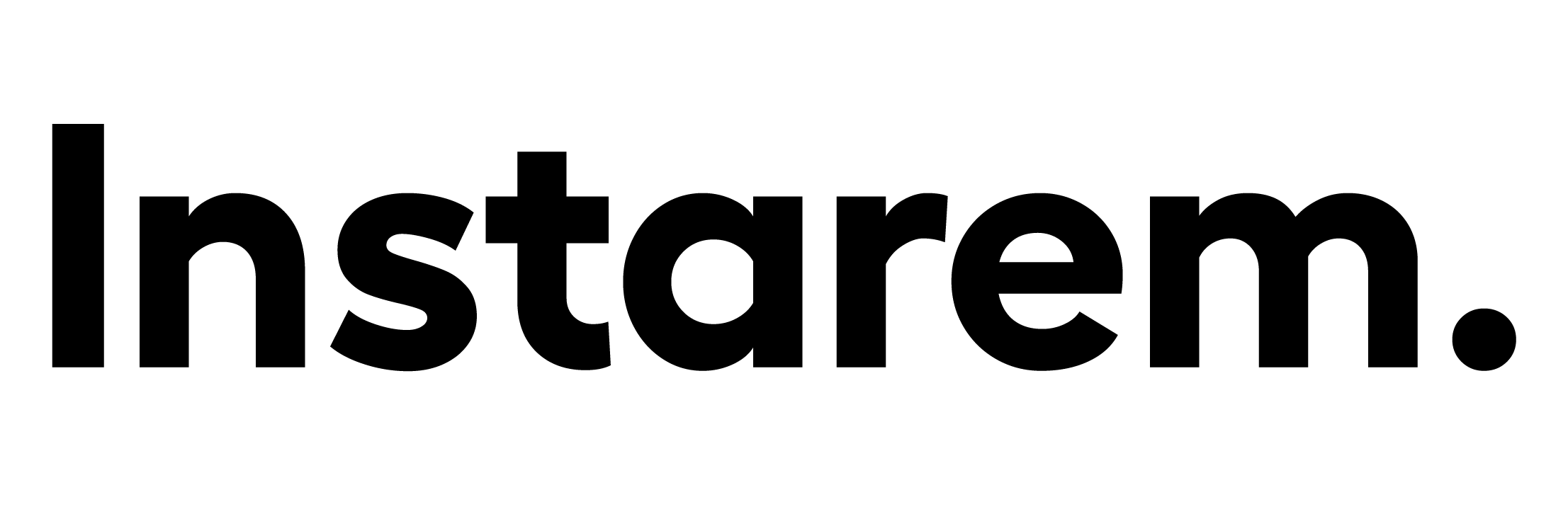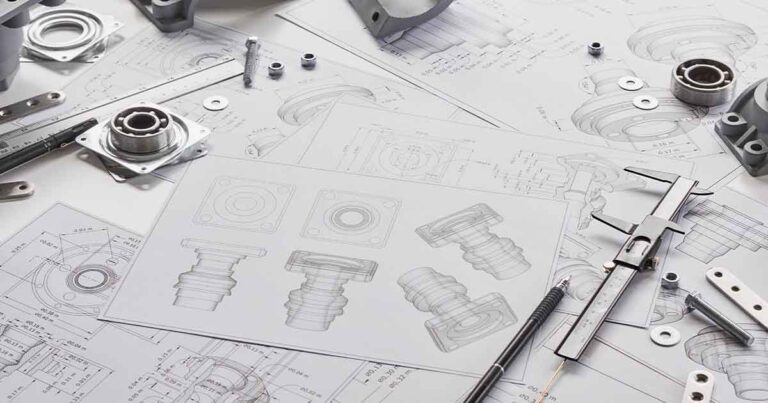Top 5 E-Wallets for Cashless Payments in the Philippines 2024

This article covers:
In the last few years, the finance landscape in the Philippines has undergone a drastic transformation in terms of technological advancements. This has given rise to cashless transactions using digital wallets or e-wallets.
E-wallets serve as virtual repositories of your funds that can be accessed and utilised using smartphones and other mobile devices. Their popularity stems from the security, convenience, and faster transactions they provide.
However, given the availability of hundreds of mobile wallets, selecting the right one can be very challenging. To help you with it, we have curated a list of the top 5 e-wallets for digital payments in the Philippines.
Read on!
e-Wallet Meaning: What is e-wallet?
An e-wallet, mobile wallet, or digital wallet, is a digital solution that allows you to send, receive, and save money online using a mobile device. Simply put, e-wallets allow you to make cashless transactions quickly and efficiently.
Typically, the e-wallets are securely linked to your bank account. Further, you also have the option to add money to your digital wallets using your debit and credit cards. Moreover, different types of e-wallets are available to serve the end-user’s different purposes.
Whenever you want to make a payment, you can do so quickly using the mobile interface of your selected e-wallet. Due to their ease and convenience, mobile wallets have become an attractive payment option in the Philippines.
Top 5 e-wallets in the Philippines
After comparing the features and benefits of e-wallets available in the country, we shortlisted the top 5 mobile wallets in the Philippines you can consider using for your upcoming transactions:
GCash
When it comes to the best e-wallet in the Philippines, GCash shines the brightest. This digital wallet has completely transformed the way Filipinos manage their finances. From a simple and easy-to-use interface to tons of features and a secure transaction environment, GCash offers everything you need.
Developed by Globe Telecom, GCash offers a range of services other than assisting you in cashless fund transfers. These include virtual credit cards, loans, insurance, and more.
Features and benefits offered by GCash
- Cashless fund transfer
- Bill payments
- QR payment
- Rewards and cashback
How to set up a GCash account
- Download and install the GCash application on your smartphone.
- Launch it and hit “Register”.
- Fill out the required information, such as your mobile number, name, etc.
- Complete the verification process by uploading your ID proof.
- Finally, set up your security PIN and use GCash for your upcoming transactions.
How to use GCash for transactions and payments?
- Launch the GCash application.
- Navigate to the desired payment options, such as “Pay Bills”, “Send Money”, etc. and select it.
- Follow the payment instructions and fill in the recipient information if required.
- Confirm the payment by entering your security PIN.
- Once your transaction is complete, you will receive a confirmation message.
PayMaya
PayMaya is another prominent e-wallet used widely by Filipinos for its ease of use, convenience, and reliability. You can use it for transferring funds, paying bills, making reservations, etc. It is a digital suite that makes it easy to manage and monitor your finances.
Apart from its core features, PayMaya stands out by offering many additional perks, such as financial management features and budgeting tools. Using these advanced features, you can track your spending and effortlessly achieve your savings goal.
Features and benefits of using PayMaya
- Pay anytime, anywhere
- Multiple payment options
- Easy monitoring of finances
- Cashback and rewards
How to create a PayMaya account?
- Download the PayMaya application from your respective app store and install it on your phone.
- Next, sign up by creating your e-wallet account and filling in specified information.
- Verify your mobile number through the SMS verification method.
- Set up your e-wallet account by providing the necessary details such as name, bank account, ID proof, etc.
- Activate your PayMaya account by linking your ID for verification purposes.
How to use PayMaya for transactions and payments?
- For making online payments
- You can make online payments by scanning the QR code at partner merchant’s offline stores and paying for your goods or services. Alternatively, you can also make payments by entering the recipient’s mobile number or their PayMaya account number to make payments.
- You can pay your bills and other services directly from your PayMaya application. Just select the desired option and make the payment.
- For loading funds
- Visit any PayMaya Add Money partner near you.
- Select the “Add Money” option present on the top right of your PayMaya screen.
- Select the “Add Money Partner” option and choose your preferred partner from the list. (Ex. 7-eleven Cliqq Kiosk, BDO Mobile)
- Follow the instructions and generate a one-time Add Money Code.
- Enter the amount you want to add and hit “Continue”.
- Enter the Add Money Code you have generated or provide it to the representative at the centre.
- Wait for a confirmation message.
- For purchasing data and load packages
- On the PayMaya app, tap the menu icon and select “Shop”.
- Tap on the package you want to purchase: Call & Text, ELoad, or Data.
- Select the type of plan and click “Continue”.
- Verify your details and click “Buy”.
- Wait for a confirmation message.
Coins.ph
Coins.ph is essentially a crypto wallet launched in 2014. It is an easy-to-use mobile app that allows everyone, from beginners to professionals, to send, receive, and trade crypto in the easiest way possible.
Besides, Coins.ph can also be used for making regular digital payments for various purposes.
Another highlight of using Coins.ph is the range of security features it comes with. It has SSL encryption and features like two-factor authentication, transaction monitoring, anti-phishing protocols, and reliable customer support.
Features and benefits of Coins.ph
- Trade cryptocurrencies
- Make digital payments
- Physical and virtual visa cards
- Cash-in, cash-out services
- Exciting rewards and offers
How to register with Coins.ph?
- Download and install the Coins.ph app on your phone and click “Sign Up”.
- Register using your email or mobile number. If you have a referral code, add it to get a 20% discount on crypto trading.
- Create a 4-digit MPIN and tap “Create Account”.
- Verify your Coins.ph e-wallet account via email or SMS verification code.
- Finally, complete your ID verification.
How to use Coins.ph?
- For online payment
- Go to the “Pay Bills” section of your Coins.ph application.
- Choose the service provider you need to pay the bill for.
- Enter the details alongside the amount you need to pay.
- Review the details and make the payment.
- For remittances
- Open Coins.ph and tap “Cash in”.
- Choose your preferred remittance method.
- Follow the given instructions to enter your and the recipient’s details along with the amount you want to transfer.
- Confirm the transaction.
- Other services
- Open the Coins.ph application and explore various services available.
- Select the service you want to purchase, such as buy load, data pack, etc.
- Select the plan and enter the required details.
- Make payment and wait for confirmation.
GrabPay
The next popular e-wallet option in the Philippines is GrabPay. It comes with the Grab application and allows you to make payments for various Grab services. Further, it is licensed by the BSP (Bangko Sentral ng Pilipinas).
Recently, Grab has added more features and functionalities to the GrabPay application, enhancing its overall performance.
Features and benefits of GrabPay
- Pay online for Grab services
- Streamlined user experience
- Seamless integration with Grab app
- High e-wallet security
- Exclusive partnership programs and rewards on GrabPay transactions
How to create a GrabPay account?
- Download and install the Grab application on your device.
- Move to the “Payment” section and tap on “Activate Your GrabPay Wallet”.
- Set up your account by filling in the required details such as your name, contact, etc.
- Your GrabPay’s basic account will be created.
- You can further upgrade your account to a premium version by following the instructions and completing the verification process.
How to use GrabPay for various services?
- For Grabcar Rides
- Tap the car icon on the dashboard of your Grab app.
- Enter your pick-up and drop-off location.
- Choose “GrabPay wallet” as your preferred mode of payment.
- Select “Book”.
- For GrabFood
- Tap the food icon on your Grab application.
- Select your favourite restaurant and select your order.
- Choose “GrabPay Wallet” as your preferred payment mode.
- Tap “Place Order”.
- For GrabMart
- Tap the Mart icon on your Grab app.
- Select the items you want to purchase.
- On the checkout page, set GrabPay Wallet as your payment method.
- Place your order.
- For online and in-store purchases
- Scan QR codes by tapping the QR icon on the top left corner of your screen. Next, add the amount you need to pay and swipe to make a payment at any offline store.
- For all types of online purchases, set GrabPay Wallet as your payment method and follow the instructions to make a payment.
ShopeePay
ShopeePay is the digital wallet introduced by Shopee. Regulated by Banko Sentral ng Pilipinas, it allows users to make cashless payments, withdraw money, pay bills, buy load and data packs, and more.
Further, you can load money into your ShopeePay account through refunds or top-ups and use this amount for your future purchases.
Features and benefits of ShopeePay
- Exclusive deals and discounts
- Cashless transactions
- Highly secure platform
- Streamlined shopping experience
How to create a ShopeePay account?
- Download the Shopee application on your mobile phone.
- Navigate to the “Me” section and select “ShopeePay”.
- Set up your account using the on-screen instructions.
How to use ShopeePay?
- Open the Shopee app and go to “ShopeePay”.
- Add money to your ShopeePay wallet.
- When making a purchase or any online payment, set ShopeePay wallet as your preferred payment option.
- Enter payment details and the amount you want to pay.
- Confirm and proceed.
Useful tips for using mobile wallets safely
- Use a reliable e-wallet: There are hundreds of e-wallets out there, but not all of them are worth considering. Remember, using an unreliable e-wallet can result in the loss of your money and confidential information.
So, always use a reliable e-wallet that is registered and approved by the government. Also, make sure it meets industry standards. To do this, you can perform an e-wallet comparison between the best ones. - Create strong passwords: Combine different letters, numbers, and symbols to create a powerful or unique password. Avoid using names or simple phrases as your passwords.
- Set up two-factor authentication: Always keep the 2-factor authentication feature enabled on your e-wallets. This will prevent any illegal and unauthorised access to your financial details.
- Monitor your transactions: While mobile wallets make transactions quick and convenient, they are also a reason behind impulse buying. So, keep an eye on your transactions and don’t use your e-wallet unnecessarily.
- Secure your mobile device: Securing your mobile phone is very important as it contains all your personal and financial information, including access to your e-wallet. For this reason, secure your phone with strong passwords and also consider using various security and anti-virus solutions.
- Stay aware of phishing scams: Technology is getting advanced, and so are cybercriminals. They are continuously devising new tactics and ideas to steal your confidential data. This means you need to be very alert and careful about phishing attacks and scams. Avoid clicking suspicious links, answering unknown numbers, and responding to any such thing.
Use Instarem to transfer funds to any e-wallets in the Philippines
Instarem offers an efficient and secure way of transferring funds to e-wallets in the Philippines. It is a highly convenient and affordable solution for all your remittance needs.
With the help of Instarem, you can transfer funds to e-wallets such as GCash, Coins.ph, PayMaya, and more, enabling your Filipino family or friends to receive funds quickly and hassle-freely.
What’s more? Instarem is an attractive option for international fund transfers at competitive exchange rates and #affordable fees.
So, whether you want to send or cash out your money in the Philippines, consider Instarem for your future transactions.
Try Instarem for your next transfer.
Download the app or sign up here.
Disclaimer:
This article is intended for informational purposes only. All details are accurate at the time of publishing. Instarem has no affiliation or relationship with products or vendors mentioned.
Prices mentioned in this blog are subject to change.
** Fast meaning 75% of our transactions are completed in 15 minutes. Depending on the funding method.
# When it comes to affordable exchange rates and fees, it’s worth noting that the cost will vary depending on how you choose to fund your transactions. Credit card funding and bank transfer fees can differ significantly.
Instarem stands at the forefront of international money transfer services, facilitating fast and secure transactions for both individuals and businesses. Our platform offers competitive exchange rates for popular currency pairs like USD to INR, SGD to INR, and AUD to INR. If you're looking to send money to India or transfer funds to any of 60+ global destinations, Instarem makes it easy for you. We are dedicated to simplifying cross-border payments, providing cutting-edge technology that support individuals and businesses alike in overcoming traditional fiscal barriers normally associated with banks. As a trusted and regulated brand under the umbrella of the Fintech Unicorn Nium Pte. Ltd., and its international subsidiaries, Instarem is your go-to for reliable global financial exchanges. Learn more about Instarem.